Bagi Anda yg ingin mau memasang Background tapi gk banyak..? disini ada pilihannya , langsug aja ke tutorialnya :
1. Klik Rancangan
2. Klik tambah gadget
3. Pilih HTML/Java Script Paste code script dibawah ini :
2. Klik tambah gadget
3. Pilih HTML/Java Script Paste code script dibawah ini :
<div class="widget-content">
<center><blink style="color: rgb(0, 102, 0);"><span style="font-weight: bold; color: rgb(0, 153, 0);">Pilih Background Disini</span></blink><br /><br />
<center><select onchange="document.body.style.background = this.value;this.style.background = this.value;" name="DADcbgc" title="Change Background Image" width="185" height="30">
<option value="url() repeat center center fixed" />None
<option value="url(http://cdn.indowebster.com/www42.indowebster.com/7dd2ae51f4b0cb792d3a435dc953f5cc_thumbnail.gif) repeat center center fixed" />Red Matrix
<option value="url(http://yahyarezpectors.files.wordpress.com/2011/01/sharingan_wheel_by_neronin2.gif) repeat center center fixed" />Sharingan
<option value="url(http://data0.eklablog.fr/hinata/mod_article214242.gif) repeat center center fixed" />Sharingan 2
<option value="url(https://blogger.googleusercontent.com/img/b/R29vZ2xl/AVvXsEiXGbF7EbdX4I9Bma5f0K37TiNbjPBIUT_Z4t-icAyIJk2CZ0hINIFoj8pV9DgER7U1YSA3JoEV613mb9SJnGz4lwIqK1otSqJwonuHu_YHFptOr9n3ZBuVwSimjzZCurSwD8iocD5HufKH/s1600/death-note%25284%2529.jpg) repeat center center fixed" />Death Note 1
<option value="url(http://i469.photobucket.com/albums/rr57/dragonknight0000039/ae/death20note20L.jpg) repeat center center fixed" />L Lawliet 1
<option value="url(http://lh5.googleusercontent.com/_GaKwmMcf4N4/TZF_GOqPR_I/AAAAAAAAEsY/iGS-uTIVDs8/DADbg.JPG) repeat center center fixed" />Hidden Leaf
<option value="url(http://lh4.googleusercontent.com/_GaKwmMcf4N4/TZGC4NlmmMI/AAAAAAAAEvk/cma5mtW-beU/DADbg2.JPG) repeat center center fixed" />Rikimaru
<option value="url(http://lh6.googleusercontent.com/_GaKwmMcf4N4/TZGC24bJuCI/AAAAAAAAEvg/O1mDH3LU91w/DADbg0.jpg) repeat center center fixed" />Yu-Gi-Oh!
<option value="url(http://lh5.googleusercontent.com/_GaKwmMcf4N4/TZGDGbOqsnI/AAAAAAAAEwI/FWAbOOZu2go/DAD1.jpg) repeat center center fixed" />Deidara
<option value="url(http://lh4.googleusercontent.com/_GaKwmMcf4N4/TZGC7eK9TtI/AAAAAAAAEvw/Ly5L0UA3D4s/DADcloud.gif) repeat center center fixed" />Akatsuki Cloud
<option value="url(http://lh5.googleusercontent.com/_GaKwmMcf4N4/TZGC7UA67RI/AAAAAAAAEv0/ehJ-oez_akU/DADbluematrix.gif) repeat center center fixed" />Blue Matrix
<option value="url(http://lh3.googleusercontent.com/_GaKwmMcf4N4/TZGC9O9ZNUI/AAAAAAAAEv8/Idjb8xIrw60/DADgreenmatrix.gif) repeat center center fixed" />Green Matrix
</select></center></center>
</div><br/><center><a href="http://6juni2000.blogspot.com/2014/05/cara-membuat-tombol-pilihan-background.html" target="_blank">Get This Widget</a></center>
4.Paste 5. Enjoy...
Terimakasih



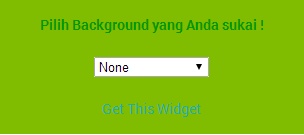
0 Response to "Cara Membuat Tombol Pilihan Background Di Blog"
Post a Comment
۞Peraturan Blog Ini۞
☛ Ⓑudayakan Berkomentar Sesudah Membaca Artikel Diatas ✔
☛ Ⓣidak Mempunyai Akun GOOGLE+ ? Pakai Anonym Atau Name/Url ✔
☛ Ⓙangan Berkomentar Dengan IKLAN Dan Bersifat Negatif ,Spam. ✖
☛ Ⓑerkomentarlah Dengan Bahasa Yang Mudah Dipahami,Dimengerti . ✔
☛ ♕|̶̿ ̶̿ ̶̿ ̶̿| [̲̅D̲̅][̲̅M̲̅][̲̅I̲̅][̲̅N̲̅]♕ Sangat Berterima Kasih √ Jika Telah Berkomentar Sesuai Dengan ☑Peraturan ☑
▀▄▀▄▀▄▀ Copyright © 2014 - 2015 by CIKAL'S BLOG™▀▄▀▄▀▄